Photoshop #1
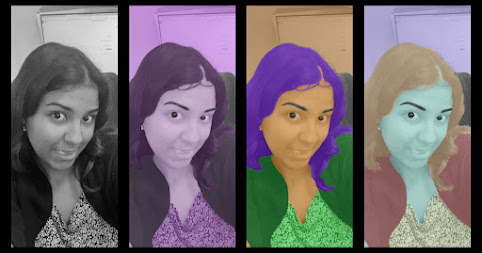
Photoshop from BW to Analogous Using a casual picture from work seemed like a simple image to work with. This project was more straightforward than with previous programs and quite fun after figuring out Photoshop. This is the original selfie I started working from. I wanted to just work on my main features. Focusing on the face, hair, shirt, and jacket. Turning the image to grayscale was the first step before choosing my colors on Adobe Colors. This was my favorite to work with. I used the Swatches tool to save all the colors to make them easier to work with. Monochromatic had all my favorite shades of purple and I wanted to maintain a primary solid color for the background. Analogous was not my favorite, it had my favorite type of colors which were pastels. I had a hard time trying to mix the colors and make them look good. Compared to the other ones, I loved the color purple and didn't want to keep making it purple in this one. ...
