Photoshop Videos
Webflippy's Youtube channel focuses on Photoshop Tutorials. This video centers on a simple yet effective affect of making an object in a picture obtain a glowing effect. The most common tool used was the blending tool which seems fairly easy but also has a variety of blending options. There was not much information in the video to provide explanation for each tool but did show the diversity of forms within the blending tool.
MDMZ's video does something many people in current social media do to curate their feed. People love to photoshop themselves in destination and use a different pictures to sell a perspective to their audience. I loved this video in particular because it is a slower paced to understand the how to edit all these pictures one-by-one. This is a great example of modifying and blending that can be done in photoshop that can make it seamless. Most of the tutorials included in this post always use the selection tool to work off from. The hardest tool seem to be the color matching or shading at least, the eyedropper tool doesn't seem as forgiving.
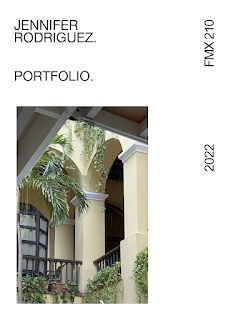
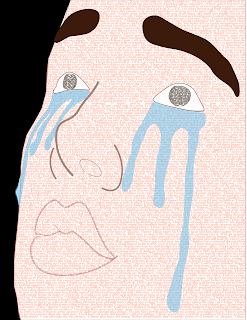
Comments
Post a Comment