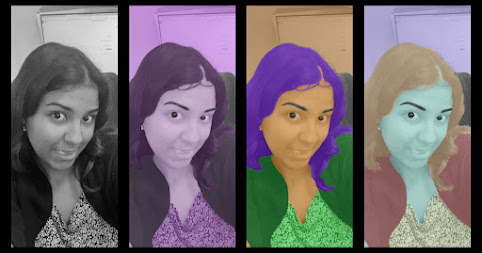Portfolio
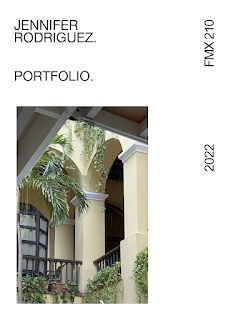
Below is the portfolio including all the work done for my FMX 210 class. It was based on a minimalist aspect that I love. Minimalistic with a magazine touch. The cover photo is a personal photo of a hotel in Puerto Rico called 'El Convento.' The other photos included were candid pictures taken of me during class. Putting this portfolio together was easy and incredible to piece one by one and describe my work over the semester. Such an incredible experience and InDesign was, perhaps, one of my favorite programs during the whole class. Incredibly innovative and easy to work with.